In this blog you will discover the hidden gems and under-utilised tools within Microsoft Teams.
These tips are aimed at organisations who already use Teams and have a company policy in place covering governance and compliance.
The power of the search bar
The search bar is located right at the top of the main Teams screen.
Just type a word or phrase and press return (enter) to return search results that are categorised as: All, Messages, People, files and chats.
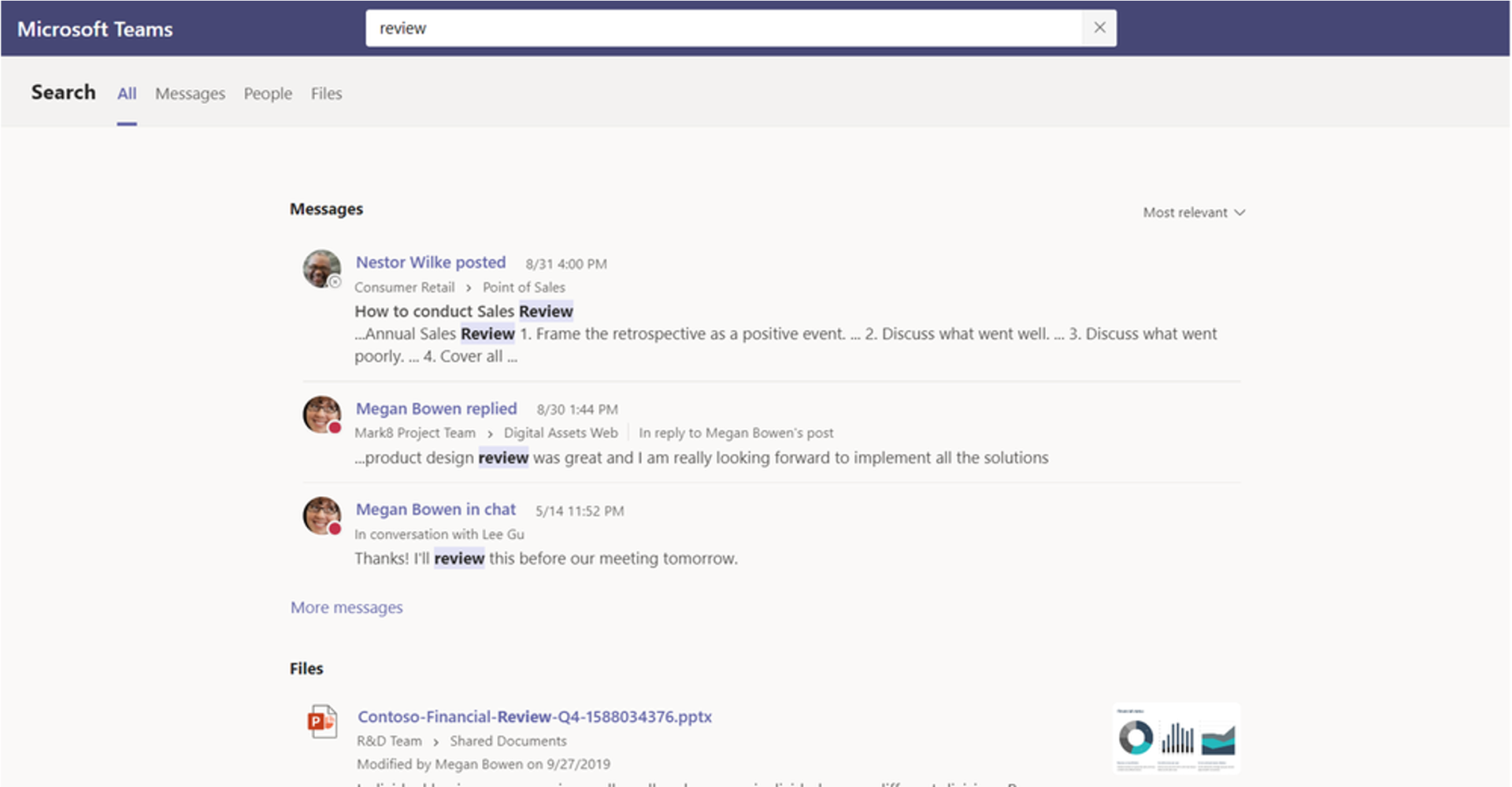
Filtering search results
Search bar commands
The search bar commands are keyboard shortcuts for common tasks in Teams.
Type / in the search box at the top of Teams to use a command. You’ll see a menu of all the commands that are currently supported. Select the command you want, press Enter, and Teams takes care of the rest.
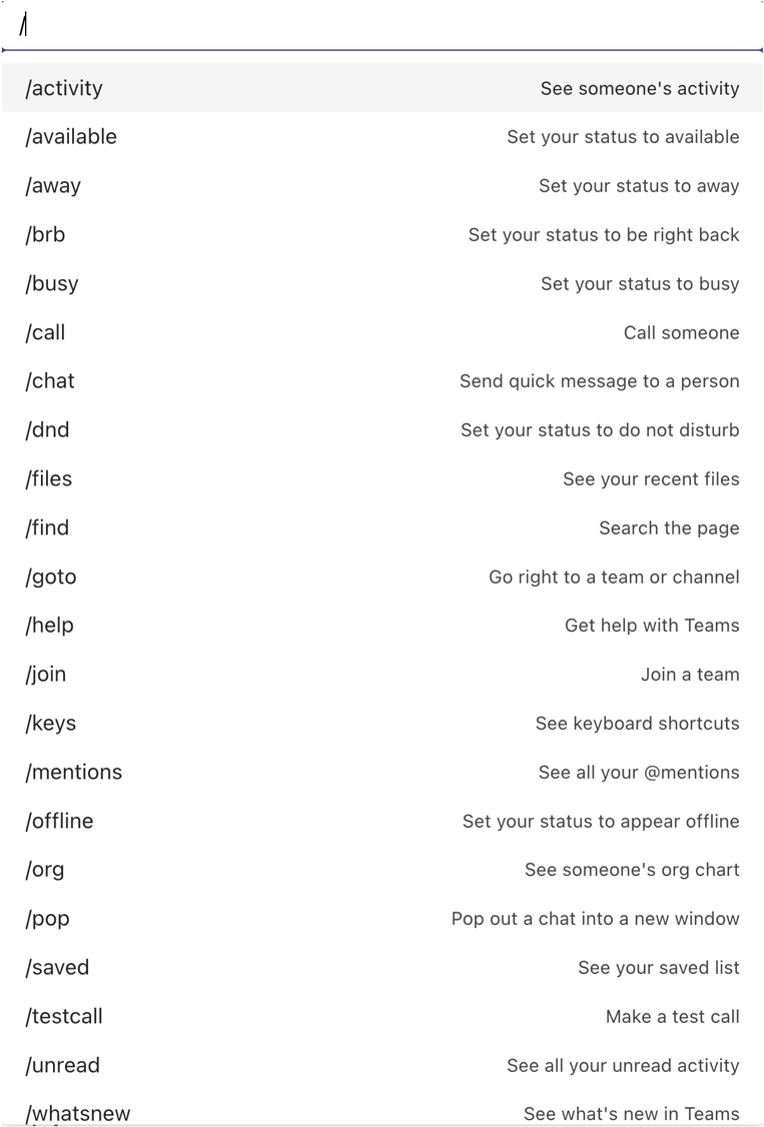
Create an announcement
Instead of doing a post you can make a bigger splash with an announcement
When you create a post in a Teams Channel you can choose between a post or announcement.
The users of our managed support clients have access to a range of free resources and training.
This is part of our fresh approach to Managed IT Support, we know that having happy users who are armed with insight can improve productivity by utilising technology effectively. A modern workplace is about supported collaboration and accessible data, we have the expertise that will help transform your operations.















