Save time and focus on the things that matter most with AI in Microsoft 365 for business.
Your AI assistant for work
Copilot combines the power of large language models (LLMs) with your data in the Microsoft Graph and the Microsoft 365 apps to turn your words into the most powerful productivity tool on the planet. Copilot is integrated into Microsoft 365 in two ways. It works alongside you, embedded in the Microsoft 365 apps you use every day — Word, Excel, PowerPoint, Outlook, Teams and more — to unleash creativity, unlock productivity and uplevel skills.
Secondly, Business Chat works across the LLM, the Microsoft 365 apps, and your data — your calendar, emails, chats, documents, meetings and contacts — to do things you’ve never been able to do before. You can give it natural language prompts like “Tell my team how we updated the product strategy,” and it will generate a status update based on the morning’s meetings, emails and chat threads.
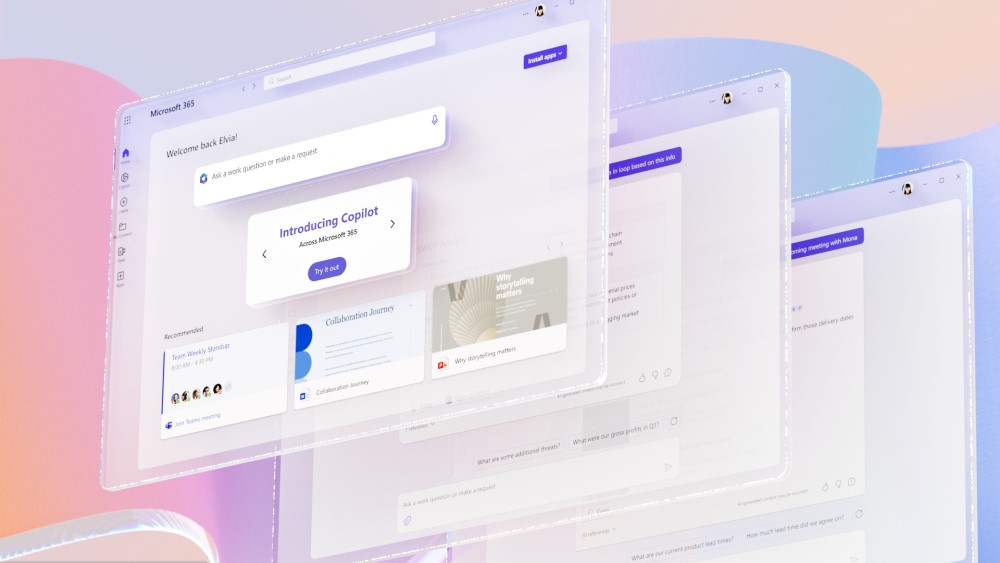
As a Microsoft Modern Work Solutions Partner we are ready to help an organisation add Copilot to its users’ Microsoft subscriptions.

Productivity gains are real—Copilot in Microsoft 365 saves time and helps boost productivity and creativity.
77% of Copilot for Microsoft 365 users said that once they started using it, they didn’t want to give it up.
70% of Copilot for Microsoft 365 users said they became more productive.
68% of Copilot for Microsoft 365 users said the quality of their work improved.
Unlock productivity and unleash creativity with Microsoft 365 Copilot
Copilot in Outlook helps you stay on top of your inbox and create impactful communication in a fraction of the time.
Now you can:
- Ask Copilot to summarize an email thread to get key information with annotations that help you quickly jump to the source of the summarized content, and suggested action items, replies, and follow-up meetings.
- Choose “Sound like me” to match your unique writing style and voice when you’re using Copilot to draft an email.
- Follow a Teams meeting that you could not attend live, directly from Outlook on your own time. When the meeting starts, Teams notify participants to record it. When the recording is ready, Copilot notifies you in Outlook.
Copilot in Word transforms every part of the writing process to make you more creative and efficient.
Now you can:
- Ask Copilot for a summary of any document to share as a recap or quickly get up to speed, and Copilot will now deliver a more in-depth bulleted summation with all the information you need.
- Ask Copilot to “rewrite” a paragraph, then scroll through a series of options to see what fits best. You can then adjust the rewrite tone to make it more neutral, casual, or professional.
- Refine a prompt by asking Copilot to do things like “make the answer more concise” or “add a column in the table for the project owner.”
- Save time on formatting by asking Copilot to generate a table from your copy.
Copilot in Excel enables anyone to analyze and visualize data like a data analyst.
Now you can:
- Work with Copilot in Excel to help analyze, format, and edit your data to gain deeper understanding and insights.
- Quickly add a formula column, highlight key data with a prompt like “make all cells red where the value is under 1000,” filter and sort your data, and ask questions to instantly uncover key insights.
- Use Copilot to access advanced analytics; create powerful, professional visualizations, generate forecasts, and save time sorting through data with Python in Excel.






