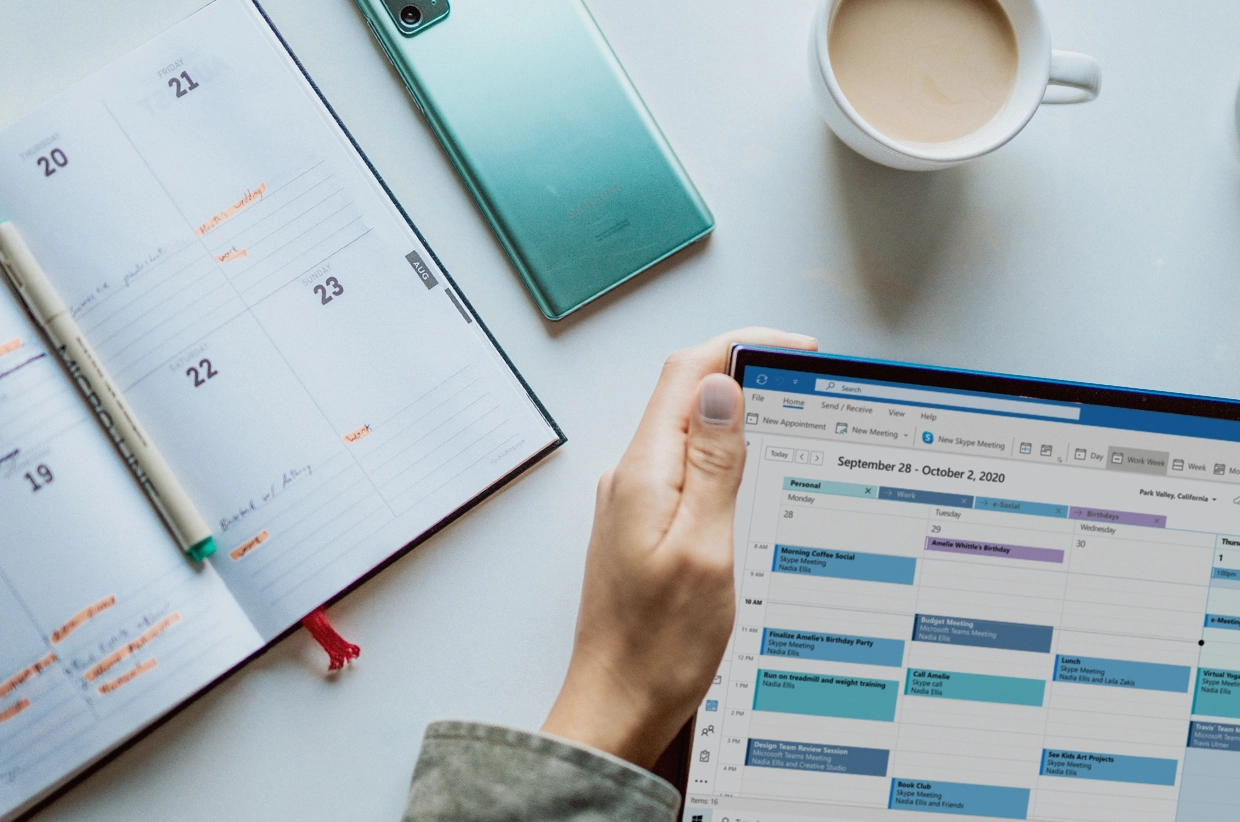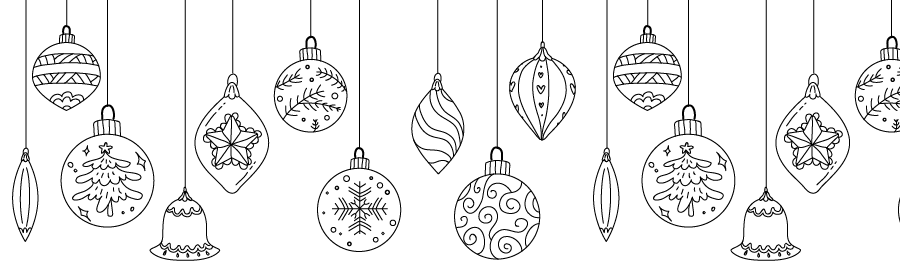
Let the festive fun begin
There are a few easy ways to spread a bit of festive cheer amongst your friends and colleagues using the following features within Microsoft Teams and Outlook. Sometimes a small gesture of appreciation can turn a person’s day around, so why not use one of the features below to bring a surprise and joy to someone you work with?
Microsoft Teams Praise app
Highlight the positive vibes in your team using the Praise App on Microsoft Teams. Encourage your colleagues with a shoutout for their hard work and dedication.
Start by opening your Microsoft Teams chat.
In the chat or channel, look for the Praise icon (it looks like a trophy) in the messaging extension bar.
Click on the icon, choose a badge that suits the occasion (e.g., Great Job or Team Player), and add a personal message.
Select the team member you want to praise and hit Send.
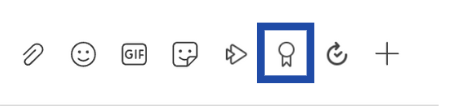
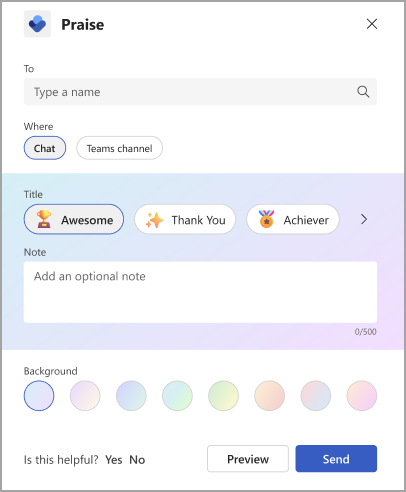
GIFs in posts
Spice up your team conversations with GIFs on Microsoft Teams. Expressing ideas has never been this fun. Share your favourite GIFs below and let the good vibes roll.
While in a chat or channel, click on the GIF icon in the messaging extension bar.
Search for a GIF that captures the mood or message you want to convey.
Click on the chosen GIF, and it will automatically be added to your message. Feel free to add any accompanying text or emojis.
Hit Send to share the GIF with your team.
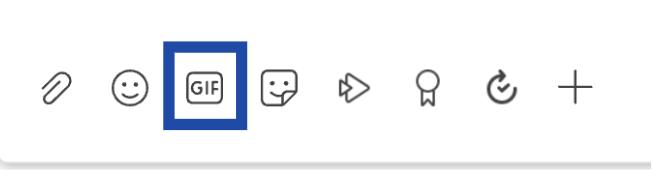
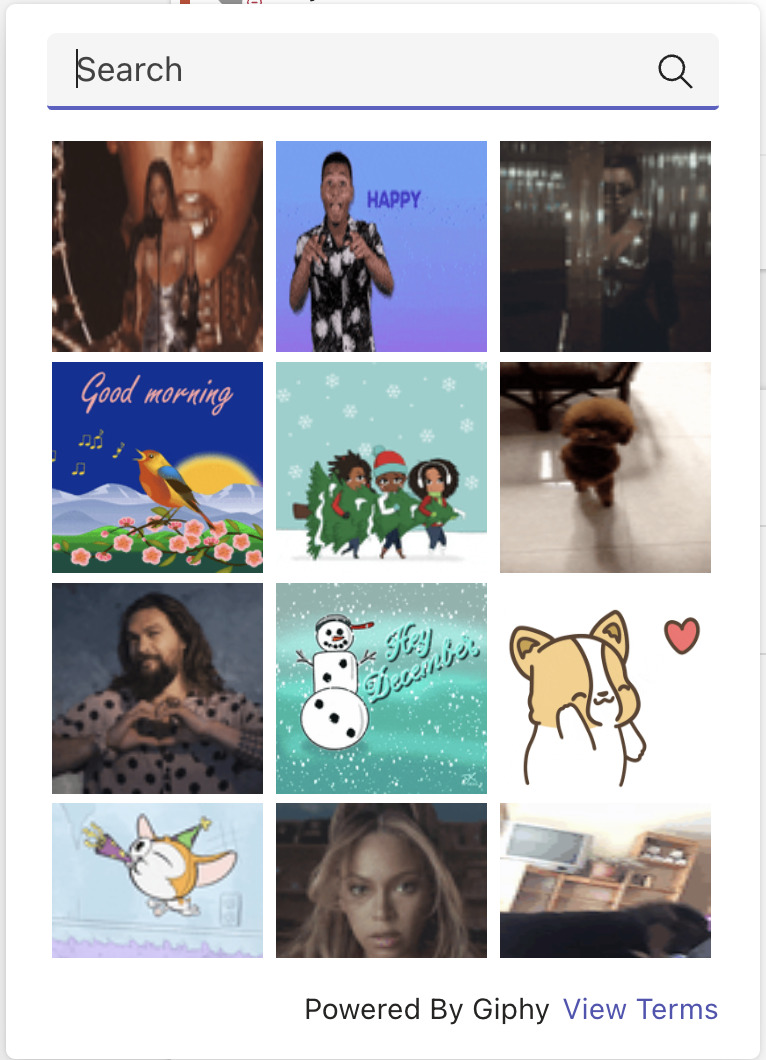
Stickers in posts
You can also spread some festive joy via stickers. Express yourself, celebrate victories, or just sprinkle some joy into your conversations.
Navigate to the chat or channel where you want to send a sticker.
In the messaging extension bar, click on the Sticker icon (it looks like a smiling face with a star).
Browse through the available stickers and pick the one that suits your mood or message.
Click on the chosen sticker, and it will be added to your message. Feel free to add any accompanying text or emojis.
Once you’re ready, hit Send to share the sticker with your team and spread the good vibes
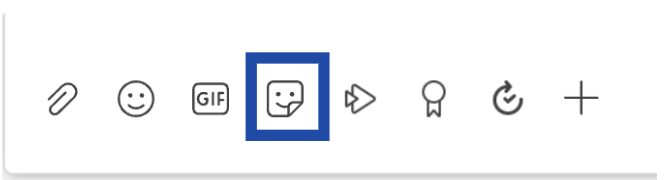
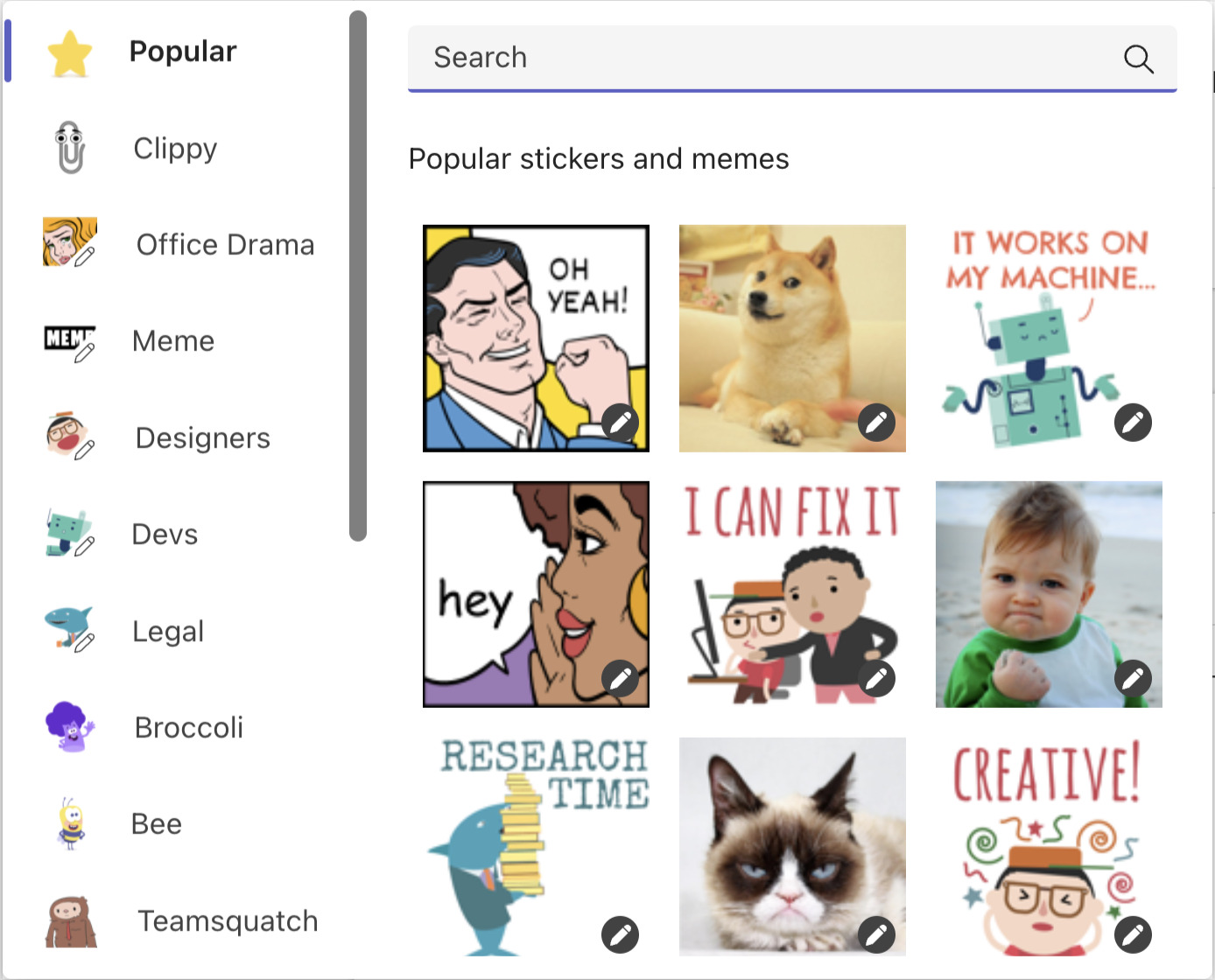
Outlook’s joyful animations
Did you know Outlook has delightful animations to add a touch of joy to your emails?
Sprinkle some holiday cheer in your messages and make your inbox a festive place.
Open Outlook and start composing a new email. In the message body, type your text or insert any necessary attachments.
To add an animation, click on the Insert tab in the top menu. Select Online Pictures and search for a festive animation.
Try typing keywords like Celebration, Congratulations, or Holiday.
Once you’re ready, hit Send to share and spread the good news.
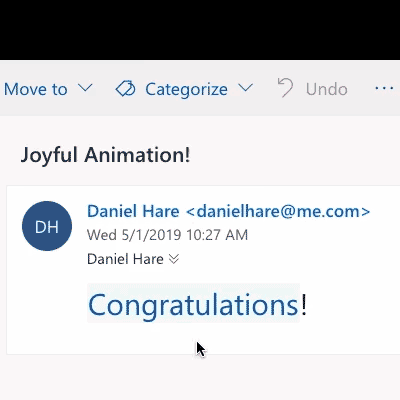
Excited to add some festive flair to your Microsoft Teams experience?
Ensure the Praise App, GIFs, stickers and Outlook animations are turned on in your organisation’s settings.
If you don’t see these fun features, kindly check with your Microsoft Teams admin or reach out to IT Champion for assistance in bringing these delightful elements to life for your team.